Sunday, August 12, 2012
Right Way to Optimize Permalinks in Blogger
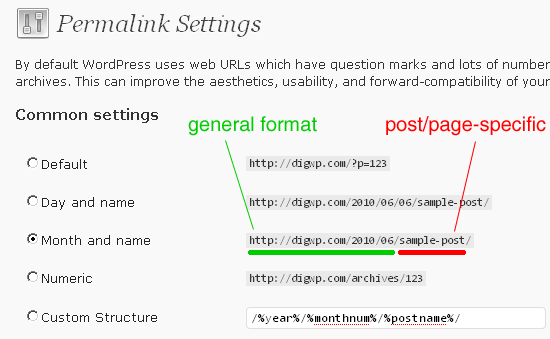 With the introduction of Custom permalinks in blogger,
you now have a great opportunity to utilize this new feature to improve
the usability, aesthetics and forward-compatibility of your links. It
also helps you to target your rich keywords. I wrote a detailed tutorial
when Custom Permalinks were first introduced in Blogger draft on June
25th 2012. Permalinks can now be seen on blogger.com also. We
highlighted several areas of this feature by discussing Character limit,
what Characters are accepted, good and bad permalink practices but
after observing the permalink keyword structure in majority of blogs, I
felt the necessity to explain its importance more because newbies are
really not using it the correct way in order to drive traffic from
Search engines. Just like a title tag, permalinks are also now a victim
of keyword stuffing. The Character limit for a permalink is different
for both Google, Bing and Yahoo. Understanding this restriction is what
we will learn today. You will also learn today why You should always follow Mashable but not always TechCrunch when you talk of SEO.
With the introduction of Custom permalinks in blogger,
you now have a great opportunity to utilize this new feature to improve
the usability, aesthetics and forward-compatibility of your links. It
also helps you to target your rich keywords. I wrote a detailed tutorial
when Custom Permalinks were first introduced in Blogger draft on June
25th 2012. Permalinks can now be seen on blogger.com also. We
highlighted several areas of this feature by discussing Character limit,
what Characters are accepted, good and bad permalink practices but
after observing the permalink keyword structure in majority of blogs, I
felt the necessity to explain its importance more because newbies are
really not using it the correct way in order to drive traffic from
Search engines. Just like a title tag, permalinks are also now a victim
of keyword stuffing. The Character limit for a permalink is different
for both Google, Bing and Yahoo. Understanding this restriction is what
we will learn today. You will also learn today why You should always follow Mashable but not always TechCrunch when you talk of SEO. What are Permalinks?
For all details related to what a permalink is and where can you find this option in your post editor, please read the following tutorial:- Read: Custom Permalinks Step by step guide
What's an optimized permalink?
An optimized permalink is a combination of targeted keywords that explain the content of your post. It should be neat, precise and to the point. Long, lengthy links get chopped in search results and you loose the opportunity of ranking high in SERPs. Click through rate, referral and organic traffic all depends on the aesthetics of your URL structure. An optimized permalink should fulfill the following conditions:1. It should be no more than 4 words:
Shorter the link, the better it is. All corporate social media and news blogs follow this limit. If you notice the permalinks at Mashable.com, you will notice that the permalinks are short 3-4 word phrases. Permalinks Longer than 4 words get chopped and do not show in search pages. These 4 words should be well organized and must make a sense.
For example the permalink for this post that you are reading at the moment is as follows: (You can also check it in your browser address bar)
Optimize-Blogger-PermalinksI have simply summarized the long post title into three rich keywords. every word in this permalink is defining the content of this article. Kindly adopt this approach always.
2. It should be no more than 30 Characters in Length (linked to condition#1):
Now you must be thinking what exactly is a word. Can you call prepositions,conjunctions and auxiliary verbs as words? Yes they are but they aren't keywords. In layman terms use these words rarely: to, from, and, in, on, at, etc.
Google & Yahoo display first 30 Characters of permalink and Bing displays up to 36 characters. So always keep the character count at most 30 to fulfill the requirements of both Google and Yahoo. Bing can be ignored in this case else the permalink will get too long.
- Use our Character Counter Tool
The easiest way to write permalinks is to summarize the Blog Post title. Take a look at 3 examples from Mashable latest posts and see how they have summarized each long title into just 3-4 words:
Title: The Many Looks of Spiderman Over the Past 50 Years [INFOGRAPHIC]Getting me? Its all about common sense. Never stuff your links with too many keywords. Keep them simple, neat and to the point always.
Permalink: spiderman-50th-anniversary
Title:Top 25 Best Companies for Work-Life Balance
Permalink: work-life-balance
Title:Dog Is Terrified of Low-Fat Lamb Jerky [VIDEO]
Permalink: dog-is-terrified
4. Use synonyms for Keywords in Permalink
If you have too many keywords to describe your content. then you can use some in title and remaining in permalink. It would be like hitting two birds with one stone. Its best if your permalink contains different keywords then your title. You can use a synonym for keyword you used in title tag.
For example if your title is:
Top 10 Richest Men in the world in 2012The permalink could contain alternative keywords like wealthiest & People instead of richest & Men as shown below:
Top-10-wealthiest-people
4. Never Use Underscores but dashes
Both dashes ( - )and underscores ( _ ) can be added in links to separate words. Since underscores are often used in writing algorithms therefore to avoid confusing the search robots Matt Cutts suggests to use dashes only and never under scores. See the details below:
- Read: why never use Underscores in URLs?
URL Structure: Mashable/TechCrunch/Blogger
Both mashable, techcrunch and blogger has almost the same URL structure.i.e.
Domain/Date/Permalink
Mashable:
http://mashable.com/2012/08/10/bla-bla-bla-bla.html
TechCrunch:
http://techcrunch.com/2012/08/09/bla-bla-bla-bla.html
Blogger:
http://www.mybloggertricks.com/2012/08/bla-bla-bla-bla.html
I personally prefer this URL structure because it gives an idea of both the post date and displays a readable form of the permalink. I am using no date in URLs of our second blog (SEM) just for the sake of experiment.
If you see clearly both the three platforms are running on a similar URL structure. Therefore you are fortunate that Blogger has chosen the structure by default for you.
Why prefer Mashable over TechCrunch in terms of SEO?
Mashable has been doing great with its site SEO compared to TechCrunch. Its editor's desk include some of the well versed people and they know how to train their co-authors to write quality articles keeping both readers and search engines in mind. TechCrunch author staff has been doing terribly poor in optimizing the articles after AOL changed the Editor-in-Chief i.e Michael Arrington. This is one reason why it is declining badly in Technorati's list of top100 Blogs. The titles and permalinks are out of balance with no character limits and proper keyword selection. The permalinks are as long as 8-10 words which is terrible. Here are just few of the various un-optimized permalinks from TechCrucnh:
Title: How Something You’ve Never Heard Of Is Changing Your WorldThey are simply adding complete title word combination into permalink. All these words are cut off when they appear in search results giving incomplete sense and thus losing a great traffic opportunity.
Permalink: how-something-youve-never-heard-of-is-changing-your-world
Title: Dispelling The Eureka Myth: Big Ideas Take Time And Space
Permalink: dispelling-the-eureka-myth-big-ideas-take-time-and-space
Title: Facebook Groups Let You See Exactly Who Has Viewed Your Photos, Too
Permalink: Facebook-groups-let-you-see-exactly-who-has-viewed-your-photos-too
Therefore if you are really curious about your blog's SEO then take mashable as a reference and follow its traffic strategies and technical side.
Optimizing in Windows live Writer
For both blogger and wordpress, the permalink & Post Meta Description plugin is unfortunately not present in WLW. However there is a work around. What we normally do is to either schedule the post or publish it as draft. Then we log into Blogger or Wordpress and change the permalink by editing the post in editor.Do this:
- Publish posts as draft by clicking "Post draft to blog" from Home tab
- Then log into your account
- Go To Posts, click edit under the drafted article
- Set the permalink and also Post description
- Hit Publish (after setting your schedule time)
- Done!
Any questions?
I just hope this tutorial may help you in removing several of your
doubts revolving around this topic and help you better optimize your
posts and make best use of this newly added feature. If you have any
questions, please do not hesitate to post them in the comment box below.
What would you like to add to this tutorial? Do you have any great
ideas related to making Permalinks search engine friendly? Please feel
free to share them. I am a student as you are. Peace and blessings pals.
:)
If you are amongst the very few to do us a favor then just Like this
page, share it with your friends and loved ones. Don't let us die! Thank
you :)
Subscribe to:
Post Comments (Atom)


 About Author
About Author













0 Responses to “Right Way to Optimize Permalinks in Blogger”
Post a Comment