Tuesday, August 28, 2012
25 Best Online Image Editing Tools
Guest Post - Our host is Goranka Radojcic, in this post Goranka goes through the best online image tools.See How To Become a guest author on Spice Up Your Blog.
The Web has definitely gone visual. Pinterest is the latest craze and trend. Various surveys and reports show that the site is a great source of traffic and incoming links to content creators. And the popularity of visual content is still growing. Savvy bloggers turn this visual trend to their advantage.
Here is the list of twenty free and nifty web tools that can help us to create more appealing imagery for spicing up our blogs and sites.
1) Flaming Text is a free and easy to use online logo design tool. You don’t need any design experience to create a professionally looking logo for your blog. Simply select one of the high quality logo designs, customize it and then use on the blog.
2) Cool Text is one of the best-known free online graphics generators. You can use it to generate logos, buttons and fonts for your blog.
3) PicMarkr enables you to protect your pictures with text or image watermarks. It is a free online tool. You can upload and stamp images from your computer or grab them from Picasa, Flickr, or Facebook. PicMarkr supports bulk upload watermarking and lets you resize uploaded pictures. You can choose the width of your pictures based on whether you want to optimize them for blogs, forums or emailing.
4) Image to Favicon.ico will help you to convert an image, logo or photo into *.ICO icon format. It is a free online tool which supports jpg, gif, png, tiff and bmp file formats for uploading. Favicon or “Favorites icon” is the little icon that appears in your browser next to URL address of a site or blog. This icon is usually in .ICO format.
5) Avatar.Pho.to is a free online avatar generator that allows you to create an animated or static avatar from your photo. There are over 70 unique avatar templates at Avatar.Pho.to that you can choose from. You can also add different cool photo effects to your photos. It takes like a minute to create an awesome avatar that you can use on blogs, forums, Facebook and other social sites.
6) DoppelMe is another free online avatar maker. Create a cool graphical likeness of yourself, your friends and family, or anyone else with just a few mouse clicks.
7) Spamstone is a free GIF file generator that allows you to convert your email address into image which you can use on your blog. This website basically makes your blog email addresses invisible for spammers’ robots and thus protects you from spam. Your blog visitors will nevertheless able to read it and email you.
8) EnhancePho.to is a one-click online photo enhancer. The tool allows you to instantly fix your digital photos. You can quickly remove red eyes, fix colors and sharpen photos, or remove digital noise. It is great for bloggers who don’t have much time for enhancing the photos they would like to use on their blogs and elsewhere.
9) Resizr is a free web-based app for resizing and cropping images. It is extremely handy tool for every blogger since it allows us to easily and quickly improve pictures for our blogs and sharing on the social web. Beside cropping and resizing images, you can also rotate them, specify the desired size, adjust contrast, brightness and saturation, or white balance your images.
10) TagCrowd is a web application that allows you to create a tag cloud from any text to visualize word frequency. You can use it to showcase the most popular and relevant tags on your blog.
11) ImageChef is a great online tool for creating word mosaics, cover images for Facebook timeline, sketchpads or simply dropping your photos into one of 100 available fun picture frames.
12) Share as Image lets you highlight text anywhere on the web and turn it into an image. This tool is great for creating quote images that you can share on Pinterest, Facebook and Twitter.
13) Map2Pic lets you take screenshots from Google maps and save them png or jpg image file formats. This is especially useful tool for travel bloggers.
14) Photo Pin is a tool that will help you find free photos with Creative Commons license that you can use on your blogs. You can download the photos and get already formatted attribution links.
15) PicFont is a simple app that allows you to quickly add text to picture, canvas or shape.
16) FotoSketcher automatically turns your photos into drawings, cartoons and paintings. It basically allows you to create artwork from your digital photos in just a few seconds. The power of the software lies in the fact that you don’t need any artistic skills. Simply choose among over 20 available effects and impress your blog readers with your artistic skills.
17) Cartoonize is a web app that transforms your photos to cartoons with just a click of a mouse. You can upload photos from disk or URL and convert them instantly without registration. Cartoonize supports the following image formats: gif, jpg, jpeg, png, bmp, and xbm.
18) myFBCovers provides ready-made profile covers for your Facebook timeline as well as a user friendly timeline cover creator. This one and similar websites are a shortcut to a professionally looking timeline cover.
19) Photo Collage allows you to create online photo collages, photo animations and photo slideshows.
20) LunaPic is a pretty powerful online photo editor to edit your pictures for Facebook, Tumblr and Twitter. It allows you to open images directly from your Facebook, Flickr, Picasa and Photobucket accounts. You can also upload images from your computer or from Web with the image URL. LunaPic editor lets you draw on the image, add text and border to image, rotate, resize and crop image, blend two images, create video gifs, collages, and more.
Subscribe to:
Post Comments (Atom)


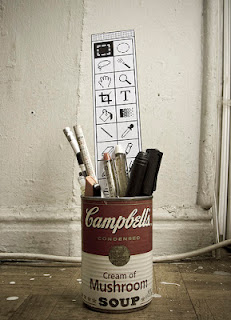













53 Responses to “25 Best Online Image Editing Tools”
January 5, 2013 at 2:15 AM
Nice work Sabahat! I think I would vote for Resizr, tag Could and Image Chef. Maybe I wil, use an online software tool to find favorites from your list of 25.
August 5, 2013 at 10:07 PM
Main ideas behind the use of efficient online photo editing tools is only to make beautiful and most stunning photos through this I can be able to provide special effects to all my personal photos.
website design
August 20, 2018 at 5:15 AM
Pixlr is a cloud-based set of image tools and utilities, including a number of photo editors, a screen grabber browser extension, and a photo sharing service. The suite was intended for non-professionals, however the apps range from simple to advanced photo editing.
www.pixlr.com/editor
August 22, 2018 at 9:12 PM
Pixlr is a cloud-based set of image tools and utilities, including a number of photo editors, a screen grabber browser extension, and a photo sharing service. The suite was intended for non-professionals, however the apps range from simple to advanced photo editing.
www.pixlr.com/editor
August 23, 2018 at 4:10 AM
Pixlr is a cloud-based set of image tools and utilities, including a number of photo editors, a screen grabber browser extension, and a photo sharing service. The suite was intended for non-professionals, however the apps range from simple to advanced photo editing.
www.pixlr.com/editor
August 24, 2018 at 11:54 PM
"Pixlr is a cloud-based set of image tools and utilities, including a number of photo editors, a screen grabber browser extension, and a photo sharing service. The suite was intended for non-professionals, however the apps range from simple to advanced photo editing.
www.pixlr.com/editor"
August 25, 2018 at 4:37 AM
Pixlr is a cloud-based set of image tools and utilities, including a number of photo editors, a screen grabber browser extension, and a photo sharing service. The suite was intended for non-professionals, however the apps range from simple to advanced photo editing.
www.pixlr.com/editor
October 3, 2018 at 9:34 PM
I'm on the fence about this, while more customization is good, I have a feeling this is a "in-progress" update, it just feels incomplete and half-way there.
We use badge layout for apps on design approvals (visual projects), so the image being displayed is important. Old layout "feels like" it had larger images,
maybe because the images were cropped more loosely so it's easier to tell which project it was at quick glance. Now the image is cropped closer, making it
harder to scan thru at quick glance. I find myself needing to click into the project more often than usual. Which makes the whole user experience less
efficient.
I have a couple suggestions that might make it work better:
1. Increase the height of the window the cover image is being displayed.
2. Let us to choose which image to be displayed as "cover" (like how Pinterest handles cover images of each board, was hoping for this for a long time)
3. Let us adjust which part of the image to show and how tight or loose the crop is (with a fixed window, let us move the image around and maybe enlarge or
shrink it to control what shows thru the window. Pinterest does a limited form of this, which is very useful in making the cover image relevant)
4. Allow Cover Image to be ordered in different hierarchy (currently every element can be ordered differently except the Cover Image, it seems to be stuck
in the 2nd spot, would like the option to set it on another spot in the layout. This one seems like an easy fix, since you guys allow that for every other
element already)
November 6, 2018 at 2:57 AM
Snappa's drag-and-drop editor, it’s quick and easy to create your own graphics for blog posts, social media profiles and ads. The tool provides access to more than half a million free stock photos, 70,000+ vectors and shapes, and 200+ fonts. It's free to download up to 5 files per month, or $10 a month for unlimited downloads.
November 8, 2018 at 3:21 AM
Snappa's drag-and-drop editor, it’s quick and easy to create your own graphics for blog posts, social media profiles and ads. The tool provides access to more than half a million free stock photos, 70,000+ vectors and shapes, and 200+ fonts. It's free to download up to 5 files per month, or $10 a month for unlimited downloads.
November 8, 2018 at 10:49 PM
Snappa's drag-and-drop editor, it’s quick and easy to create your own graphics for blog posts, social media profiles and ads. The tool provides access to more than half a million free stock photos, 70,000+ vectors and shapes, and 200+ fonts. It's free to download up to 5 files per month, or $10 a month for unlimited downloads.
November 9, 2018 at 12:52 AM
Snappa's drag-and-drop editor, it’s quick and easy to create your own graphics for blog posts, social media profiles and ads. The tool provides access to more than half a million free stock photos, 70,000+ vectors and shapes, and 200+ fonts. It's free to download up to 5 files per month, or $10 a month for unlimited downloads.
November 10, 2018 at 1:13 AM
Snappa's drag-and-drop editor, it’s quick and easy to create your own graphics for blog posts, social media profiles and ads. The tool provides access to more than half a million free stock photos, 70,000+ vectors and shapes, and 200+ fonts. It's free to download up to 5 files per month, or $10 a month for unlimited downloads.
November 11, 2018 at 9:38 PM
Snappa's drag-and-drop editor, it’s quick and easy to create your own graphics for blog posts, social media profiles and ads. The tool provides access to more than half a million free stock photos, 70,000+ vectors and shapes, and 200+ fonts. It's free to download up to 5 files per month, or $10 a month for unlimited downloads.
November 12, 2018 at 8:48 PM
Snappa's drag-and-drop editor, it’s quick and easy to create your own graphics for blog posts, social media profiles and ads. The tool provides access to more than half a million free stock photos, 70,000+ vectors and shapes, and 200+ fonts. It's free to download up to 5 files per month, or $10 a month for unlimited downloads.
November 14, 2018 at 1:01 AM
Snappa's drag-and-drop editor, it’s quick and easy to create your own graphics for blog posts, social media profiles and ads. The tool provides access to more than half a million free stock photos, 70,000+ vectors and shapes, and 200+ fonts. It's free to download up to 5 files per month, or $10 a month for unlimited downloads.
November 14, 2018 at 2:15 AM
Snappa's drag-and-drop editor, it’s quick and easy to create your own graphics for blog posts, social media profiles and ads. The tool provides access to more than half a million free stock photos, 70,000+ vectors and shapes, and 200+ fonts. It's free to download up to 5 files per month, or $10 a month for unlimited downloads.
November 21, 2018 at 10:26 PM
Pixlr is a cloud-based set of image tools and utilities, including a number of photo editors, a screen grabber browser extension, and a photo sharing service. The suite was intended for non-professionals, however the apps range from simple to advanced photo editing.
www.pixlr.com/editor
December 5, 2018 at 8:12 PM
SumoPaint
SumoPaint is another free online and desktop photo editor with basic and advanced features. You can upload a photo from your computer or from a URL.
Basic overall photo editing like brightness/contrast, hue/saturation, color balance, and levels can be achieved from the menu bar on top of the editor.
The left pane has the drawing tools which include several shapes. One, in particular, is called the Symmetry tool, which “mirrors” a shape’s stroke, creating a symmetric pattern.
Besides tweaking images, I find Sumopaint to be useful in creating simple logos using the text and brush tools.
Other than the ads that appear on both sides of the web editor and intermittently crash Chrome (the tool uses Flash to run the web version), this photo editor gets the job done easily and is more than suitable for users who are not photo editing experts.
December 7, 2018 at 8:12 PM
SumoPaint
SumoPaint is another free online and desktop photo editor with basic and advanced features. You can upload a photo from your computer or from a URL.
Basic overall photo editing like brightness/contrast, hue/saturation, color balance, and levels can be achieved from the menu bar on top of the editor.
The left pane has the drawing tools which include several shapes. One, in particular, is called the Symmetry tool, which “mirrors” a shape’s stroke, creating a symmetric pattern.
Besides tweaking images, I find Sumopaint to be useful in creating simple logos using the text and brush tools.
Other than the ads that appear on both sides of the web editor and intermittently crash Chrome (the tool uses Flash to run the web version), this photo editor gets the job done easily and is more than suitable for users who are not photo editing experts.
December 10, 2018 at 2:30 AM
SumoPaint
SumoPaint is another free online and desktop photo editor with basic and advanced features. You can upload a photo from your computer or from a URL.
Basic overall photo editing like brightness/contrast, hue/saturation, color balance, and levels can be achieved from the menu bar on top of the editor.
The left pane has the drawing tools which include several shapes. One, in particular, is called the Symmetry tool, which “mirrors” a shape’s stroke, creating a symmetric pattern.
Besides tweaking images, I find Sumopaint to be useful in creating simple logos using the text and brush tools.
Other than the ads that appear on both sides of the web editor and intermittently crash Chrome (the tool uses Flash to run the web version), this photo editor gets the job done easily and is more than suitable for users who are not photo editing experts.
December 11, 2018 at 3:27 AM
SumoPaint
SumoPaint is another free online and desktop photo editor with basic and advanced features. You can upload a photo from your computer or from a URL.
Basic overall photo editing like brightness/contrast, hue/saturation, color balance, and levels can be achieved from the menu bar on top of the editor.
The left pane has the drawing tools which include several shapes. One, in particular, is called the Symmetry tool, which “mirrors” a shape’s stroke, creating a symmetric pattern.
Besides tweaking images, I find Sumopaint to be useful in creating simple logos using the text and brush tools.
Other than the ads that appear on both sides of the web editor and intermittently crash Chrome (the tool uses Flash to run the web version), this photo editor gets the job done easily and is more than suitable for users who are not photo editing experts.
December 15, 2018 at 2:21 AM
SumoPaint
SumoPaint is another free online and desktop photo editor with basic and advanced features. You can upload a photo from your computer or from a URL.
Basic overall photo editing like brightness/contrast, hue/saturation, color balance, and levels can be achieved from the menu bar on top of the editor.
The left pane has the drawing tools which include several shapes. One, in particular, is called the Symmetry tool, which “mirrors” a shape’s stroke, creating a symmetric pattern.
Besides tweaking images, I find Sumopaint to be useful in creating simple logos using the text and brush tools.
Other than the ads that appear on both sides of the web editor and intermittently crash Chrome (the tool uses Flash to run the web version), this photo editor gets the job done easily and is more than suitable for users who are not photo editing experts.
December 22, 2018 at 12:49 AM
Pixlr is a cloud-based set of image tools and utilities, including a number of photo editors, a screen grabber browser extension, and a photo sharing service. The suite was intended for non-professionals, however the apps range from simple to advanced photo editing.
www.pixlr.com/editor
January 7, 2019 at 9:57 PM
AVIARY
Aviary is another product by Adobe.com and they offer a free online photo editor that you can use to edit and upload your photos right on their site. It is built as a mobile app so you can download the app and use it with your photos that you take on mobile devices, as well.
It boasts plenty of filters and embellishments that you can add to your toolbox to create the best photos possible for your blogs or websites.
Adobe offers Aviary to seamless integrate with their other photo editing programs such as PhotoShop and others so you can sign in with your Adobe ID to do more with your photos.
January 14, 2019 at 2:21 AM
AVIARY
Aviary is another product by Adobe.com and they offer a free online photo editor that you can use to edit and upload your photos right on their site. It is built as a mobile app so you can download the app and use it with your photos that you take on mobile devices, as well.
It boasts plenty of filters and embellishments that you can add to your toolbox to create the best photos possible for your blogs or websites.
Adobe offers Aviary to seamless integrate with their other photo editing programs such as PhotoShop and others so you can sign in with your Adobe ID to do more with your photos.
January 16, 2019 at 3:45 AM
AVIARY
Aviary is another product by Adobe.com and they offer a free online photo editor that you can use to edit and upload your photos right on their site. It is built as a mobile app so you can download the app and use it with your photos that you take on mobile devices, as well.
It boasts plenty of filters and embellishments that you can add to your toolbox to create the best photos possible for your blogs or websites.
Adobe offers Aviary to seamless integrate with their other photo editing programs such as PhotoShop and others so you can sign in with your Adobe ID to do more with your photos.
January 17, 2019 at 1:43 AM
AVIARY
Aviary is another product by Adobe.com and they offer a free online photo editor that you can use to edit and upload your photos right on their site. It is built as a mobile app so you can download the app and use it with your photos that you take on mobile devices, as well.
It boasts plenty of filters and embellishments that you can add to your toolbox to create the best photos possible for your blogs or websites.
Adobe offers Aviary to seamless integrate with their other photo editing programs such as PhotoShop and others so you can sign in with your Adobe ID to do more with your photos.
January 18, 2019 at 3:54 AM
AVIARY
Aviary is another product by Adobe.com and they offer a free online photo editor that you can use to edit and upload your photos right on their site. It is built as a mobile app so you can download the app and use it with your photos that you take on mobile devices, as well.
It boasts plenty of filters and embellishments that you can add to your toolbox to create the best photos possible for your blogs or websites.
Adobe offers Aviary to seamless integrate with their other photo editing programs such as PhotoShop and others so you can sign in with your Adobe ID to do more with your photos.
January 19, 2019 at 3:26 AM
AVIARY
Aviary is another product by Adobe.com and they offer a free online photo editor that you can use to edit and upload your photos right on their site. It is built as a mobile app so you can download the app and use it with your photos that you take on mobile devices, as well.
It boasts plenty of filters and embellishments that you can add to your toolbox to create the best photos possible for your blogs or websites.
Adobe offers Aviary to seamless integrate with their other photo editing programs such as PhotoShop and others so you can sign in with your Adobe ID to do more with your photos.
January 21, 2019 at 12:49 AM
AVIARY
Aviary is another product by Adobe.com and they offer a free online photo editor that you can use to edit and upload your photos right on their site. It is built as a mobile app so you can download the app and use it with your photos that you take on mobile devices, as well.
It boasts plenty of filters and embellishments that you can add to your toolbox to create the best photos possible for your blogs or websites.
Adobe offers Aviary to seamless integrate with their other photo editing programs such as PhotoShop and others so you can sign in with your Adobe ID to do more with your photos.
January 22, 2019 at 2:25 AM
AVIARY
Aviary is another product by Adobe.com and they offer a free online photo editor that you can use to edit and upload your photos right on their site. It is built as a mobile app so you can download the app and use it with your photos that you take on mobile devices, as well.
It boasts plenty of filters and embellishments that you can add to your toolbox to create the best photos possible for your blogs or websites.
Adobe offers Aviary to seamless integrate with their other photo editing programs such as PhotoShop and others so you can sign in with your Adobe ID to do more with your photos.
January 23, 2019 at 12:49 AM
AVIARY
Aviary is another product by Adobe.com and they offer a free online photo editor that you can use to edit and upload your photos right on their site. It is built as a mobile app so you can download the app and use it with your photos that you take on mobile devices, as well.
It boasts plenty of filters and embellishments that you can add to your toolbox to create the best photos possible for your blogs or websites.
Adobe offers Aviary to seamless integrate with their other photo editing programs such as PhotoShop and others so you can sign in with your Adobe ID to do more with your photos.
January 25, 2019 at 1:31 AM
AVIARY
Aviary is another product by Adobe.com and they offer a free online photo editor that you can use to edit and upload your photos right on their site. It is built as a mobile app so you can download the app and use it with your photos that you take on mobile devices, as well.
It boasts plenty of filters and embellishments that you can add to your toolbox to create the best photos possible for your blogs or websites.
Adobe offers Aviary to seamless integrate with their other photo editing programs such as PhotoShop and others so you can sign in with your Adobe ID to do more with your photos.
January 27, 2019 at 10:51 PM
Paint.net is (at least in our opinion) the simplest option on the list. It still comes with a ton of powerful features like layers, adjustments, and user-created plugins, but is simple enough that complete newcomers can grasp it immediately. The features are across the top, and filters are accessible from a drop-down menu.
Some of the special effects are pretty cool: sharpen, blur, distort, emboss, etc. You can even get some Instagram-esque vintage effects in there for good measure. We don’t want to waste too much time on this one. It’s got a lot of features, an easy interface, and a simple layout. If you’re struggling with others on this list, then stick with the easiest option.
January 29, 2019 at 2:20 AM
Paint.net is (at least in our opinion) the simplest option on the list. It still comes with a ton of powerful features like layers, adjustments, and user-created plugins, but is simple enough that complete newcomers can grasp it immediately. The features are across the top, and filters are accessible from a drop-down menu.
Some of the special effects are pretty cool: sharpen, blur, distort, emboss, etc. You can even get some Instagram-esque vintage effects in there for good measure. We don’t want to waste too much time on this one. It’s got a lot of features, an easy interface, and a simple layout. If you’re struggling with others on this list, then stick with the easiest option.
January 30, 2019 at 4:13 AM
Paint.net is (at least in our opinion) the simplest option on the list. It still comes with a ton of powerful features like layers, adjustments, and user-created plugins, but is simple enough that complete newcomers can grasp it immediately. The features are across the top, and filters are accessible from a drop-down menu.
Some of the special effects are pretty cool: sharpen, blur, distort, emboss, etc. You can even get some Instagram-esque vintage effects in there for good measure. We don’t want to waste too much time on this one. It’s got a lot of features, an easy interface, and a simple layout. If you’re struggling with others on this list, then stick with the easiest option.
January 31, 2019 at 11:48 PM
VSCO (Android & iOS)
A hugely popular photo editing app amongst Instagram users, VSCO is more than just photo editing, it offers a community for photographers to connect and create. Simply searching the Hashtag #VSCO on Instagram will reveal the huge community of photographers and casual users that use VSCO every day, a testament to the app’s popularity.
VSCO houses all the tools you’d expect from a favourable photo editing app; saturation, highlights, temperature and vignette can all be adjusted alongside many other settings. VSCO also offers a built in camera with advanced controls, allowing you to capture the perfect shot, edit and save, all without leaving the app, an A for convenience. Filters are also a huge feature for VSCO, with the option to buy filter packs each with their own distinctive styles and tones, very popular amongst users of the app.
February 2, 2019 at 3:35 AM
VSCO (Android & iOS)
A hugely popular photo editing app amongst Instagram users, VSCO is more than just photo editing, it
offers a community for photographers to connect and create. Simply searching the Hashtag #VSCO on
Instagram will reveal the huge community of photographers and casual users that use VSCO every day, a
testament to the app’s popularity.
VSCO houses all the tools you’d expect from a favourable photo editing app; saturation, highlights,
temperature and vignette can all be adjusted alongside many other settings. VSCO also offers a built in
camera with advanced controls, allowing you to capture the perfect shot, edit and save, all without
leaving the app, an A for convenience. Filters are also a huge feature for VSCO, with the option to buy
filter packs each with their own distinctive styles and tones, very popular amongst users of the app.
February 4, 2019 at 4:11 AM
VSCO (Android & iOS)
A hugely popular photo editing app amongst Instagram users, VSCO is more than just photo editing, it offers a community for photographers to connect and create. Simply searching the Hashtag #VSCO on Instagram will reveal the huge community of photographers and casual users that use VSCO every day, a testament to the app’s popularity.
VSCO houses all the tools you’d expect from a favourable photo editing app; saturation, highlights, temperature and vignette can all be adjusted alongside many other settings. VSCO also offers a built in camera with advanced controls, allowing you to capture the perfect shot, edit and save, all without leaving the app, an A for convenience. Filters are also a huge feature for VSCO, with the option to buy filter packs each with their own distinctive styles and tones, very popular amongst users of the app.
February 7, 2019 at 11:59 PM
VSCO (Android &iOS)
A hugely popular photo editing app amongst Instagram users, VSCO is more than just photo editing, it offers a community for photographers to connect and create. Simply searching the Hashtag #VSCO on Instagram will reveal the huge community of photographers and casual users that use VSCO every day, a testament to the app’s popularity.
VSCO houses all the tools you’d expect from a favourable photo editing app; saturation, highlights, temperature and vignette can all be adjusted alongside many other settings. VSCO also offers a built in camera with advanced controls, allowing you to capture the perfect shot, edit and save, all without leaving the app, an A for convenience. Filters are also a huge feature for VSCO, with the option to buy filter packs each with their own distinctive styles and tones, very popular amongst users of the app.
February 9, 2019 at 2:29 AM
VSCO (Android &iOS)
A hugely popular photo editing app amongst Instagram users, VSCO is more than just photo editing, it offers a community for photographers to connect and create. Simply searching the Hashtag #VSCO on Instagram will reveal the huge community of photographers and casual users that use VSCO every day, a testament to the app’s popularity.
VSCO houses all the tools you’d expect from a favourable photo editing app; saturation, highlights, temperature and vignette can all be adjusted alongside many other settings. VSCO also offers a built in camera with advanced controls, allowing you to capture the perfect shot, edit and save, all without leaving the app, an A for convenience. Filters are also a huge feature for VSCO, with the option to buy filter packs each with their own distinctive styles and tones, very popular amongst users of the app.
February 10, 2019 at 10:27 PM
Paint.net is (at least in our opinion) the simplest option on the list. It still comes with a ton of powerful features like layers, adjustments, and user-created plugins, but is simple enough that complete newcomers can grasp it immediately. The features are across the top, and filters are accessible from a drop-down menu.
Some of the special effects are pretty cool: sharpen, blur, distort, emboss, etc. You can even get some Instagram-esque vintage effects in there for good measure. We don’t want to waste too much time on this one. It’s got a lot of features, an easy interface, and a simple layout. If you’re struggling with others on this list, then stick with the easiest option.
February 11, 2019 at 2:28 AM
VSCO (Android &iOS)
A hugely popular photo editing app amongst Instagram users, VSCO is more than just photo editing, it offers a community for photographers to connect and create. Simply searching the Hashtag #VSCO on Instagram will reveal the huge community of photographers and casual users that use VSCO every day, a testament to the app’s popularity.
VSCO houses all the tools you’d expect from a favourable photo editing app; saturation, highlights, temperature and vignette can all be adjusted alongside many other settings. VSCO also offers a built in camera with advanced controls, allowing you to capture the perfect shot, edit and save, all without leaving the app, an A for convenience. Filters are also a huge feature for VSCO, with the option to buy filter packs each with their own distinctive styles and tones, very popular amongst users of the app.
February 12, 2019 at 3:42 AM
Paint.net is (at least in our opinion) the simplest option on the list. It still comes with a ton of powerful features like layers, adjustments, and user-created plugins, but is simple enough that complete newcomers can grasp it immediately. The features are across the top, and filters are accessible from a drop-down menu.
Some of the special effects are pretty cool: sharpen, blur, distort, emboss, etc. You can even get some Instagram-esque vintage effects in there for good measure. We don’t want to waste too much time on this one. It’s got a lot of features, an easy interface, and a simple layout. If you’re struggling with others on this list, then stick with the easiest option.
February 14, 2019 at 3:27 AM
VSCO (Android & iOS)
A hugely popular photo editing app amongst Instagram users, VSCO is more than just photo editing, it offers a community for photographers to connect and create. Simply searching the Hashtag #VSCO on Instagram will reveal the huge community of photographers and casual users that use VSCO every day, a testament to the app’s popularity.
VSCO houses all the tools you’d expect from a favourable photo editing app; saturation, highlights, temperature and vignette can all be adjusted alongside many other settings. VSCO also offers a built in camera with advanced controls, allowing you to capture the perfect shot, edit and save, all without leaving the app, an A for convenience. Filters are also a huge feature for VSCO, with the option to buy filter packs each with their own distinctive styles and tones, very popular amongst users of the app.
February 17, 2019 at 11:13 PM
Paint.net is (at least in our opinion) the simplest option on the list. It still comes with a ton of powerful features like layers, adjustments, and user-created plugins, but is simple enough that complete newcomers can grasp it immediately. The features are across the top, and filters are accessible from a drop-down menu.
Some of the special effects are pretty cool: sharpen, blur, distort, emboss, etc. You can even get some Instagram-esque vintage effects in there for good measure. We don’t want to waste too much time on this one. It’s got a lot of features, an easy interface, and a simple layout. If you’re struggling with others on this list, then stick with the easiest option.
February 19, 2019 at 10:23 PM
Paint.net is (at least in our opinion) the simplest option on the list. It still comes with a ton of powerful features like layers, adjustments, and user-created plugins, but is simple enough that complete newcomers can grasp it immediately. The features are across the top, and filters are accessible from a drop-down menu.
Some of the special effects are pretty cool: sharpen, blur, distort, emboss, etc. You can even get some Instagram-esque vintage effects in there for good measure. We don’t want to waste too much time on this one. It’s got a lot of features, an easy interface, and a simple layout. If you’re struggling with others on this list, then stick with the easiest option.
February 19, 2019 at 11:48 PM
VSCO (Android &iOS)
A hugely popular photo editing app amongst Instagram users, VSCO is more than just photo editing, it offers a community for photographers to connect and create. Simply searching the Hashtag #VSCO on Instagram will reveal the huge community of photographers and casual users that use VSCO every day, a testament to the app’s popularity.
VSCO houses all the tools you’d expect from a favourable photo editing app; saturation, highlights, temperature and vignette can all be adjusted alongside many other settings. VSCO also offers a built in camera with advanced controls, allowing you to capture the perfect shot, edit and save, all without leaving the app, an A for convenience. Filters are also a huge feature for VSCO, with the option to buy filter packs each with their own distinctive styles and tones, very popular amongst users of the app.
March 21, 2019 at 2:23 AM
Photo Watermark does exactly what the name suggests – it lets you add watermarks to photos – but the types of watermarks you can add are quite varied.
Not only can you add custom text as a watermark (including changing the font, size and color), you can also use your signature (or any other hand-written text) as a watermark by writing on the screen.
You can also apply stickers, a timestamp, a location, a mosaic effect, or ‘graffiti’ (which basically just lets you go wild on your images with a digital paintbrush). Whether you want to protect your photo or just log when and where it was taken, there should be a tool here to suit.
Photo Watermark is free, but it’s quite heavy on adverts. For $0.99/£0.89 per month you can get rid of them, but unless you’re adding watermarks to a ton of images it’s probably not worth it.
March 22, 2019 at 10:26 PM
Photo Watermark does exactly what the name suggests – it lets you add watermarks to photos – but the types of watermarks you can add are quite varied.
Not only can you add custom text as a watermark (including changing the font, size and color), you can also use your signature (or any other hand-written text) as a watermark by writing on the screen.
You can also apply stickers, a timestamp, a location, a mosaic effect, or ‘graffiti’ (which basically just lets you go wild on your images with a digital paintbrush). Whether you want to protect your photo or just log when and where it was taken, there should be a tool here to suit.
Photo Watermark is free, but it’s quite heavy on adverts. For $0.99/£0.89 per month you can get rid of them, but unless you’re adding watermarks to a ton of images it’s probably not worth it.
December 23, 2019 at 2:42 AM
What an incredible work! Not only it was informative but also nicely written. To the point.Would like to read more from this space.
punjabi website
sikh accessories
sikh clothes
sikh merchandise
punjabi clothing store near me
kurta pajama Brampton
flag shops in pune
punjabi store near me
kurta pajama shops in mohali
5 kakkars
99 rs online shopping
sikh websites
punjabi chura shop near me
sikh female dress
khalsa flag
punjabi chura shop in Kolkata
amritsar online shopping
kara clothes store
kacha sikh
punjab online shopping
punjabi shopping
punjabi clothes online
khalsa clothing
1984
March 13, 2020 at 11:21 PM
I'm on the fence about this, while more customization is good, I have a feeling this is a "in-progress" update, it just feels incomplete and half-way there.
We use badge layout for apps on design approvals (visual projects), so the image being displayed is important. Old layout "feels like" it had larger images,
maybe because the images were cropped more loosely so it's easier to tell which project it was at quick glance. Now the image is cropped closer, making it
harder to scan thru at quick glance. I find myself needing to click into the project more often than usual. Which makes the whole user experience less
efficient.
I have a couple suggestions that might make it work better:
1. Increase the height of the window the cover image is being displayed.
2. Let us to choose which image to be displayed as "cover" (like how Pinterest handles cover images of each board, was hoping for this for a long time)
3. Let us adjust which part of the image to show and how tight or loose the crop is (with a fixed window, let us move the image around and maybe enlarge or
shrink it to control what shows thru the window. Pinterest does a limited form of this, which is very useful in making the cover image relevant)
4. Allow Cover Image to be ordered in different hierarchy (currently every element can be ordered differently except the Cover Image, it seems to be stuck
in the 2nd spot, would like the option to set it on another spot in the layout. This one seems like an easy fix, since you guys allow that for every other
element already)
Post a Comment