Friday, February 17, 2012
Poll Widget for Blogger
Poll Widget for Blogger
There are several ways to interact with your readers. The comments section for each post is one way for your readers to interact with you. If you need to find your readers' response on a particular issue, then you could use a poll.
For example, you want to find out whether your readers like your template. Then, you can include a poll on your blog with a question "How would you rate my template?". You might want to give your readers choices like "Very Good, Good, Average, Poor, Very Poor". You will get some useful information for you to take a decision.
Blogger has a standard Poll widget included as a Page element. It is quite easy and intuitive to install this widget. I won't call this a Blogger Hack. This post is mainly intended for new bloggers coming on to the Blogger platform. If you are already familiar with installing page elements, you may not find anything useful.
For example, you want to find out whether your readers like your template. Then, you can include a poll on your blog with a question "How would you rate my template?". You might want to give your readers choices like "Very Good, Good, Average, Poor, Very Poor". You will get some useful information for you to take a decision.
Blogger has a standard Poll widget included as a Page element. It is quite easy and intuitive to install this widget. I won't call this a Blogger Hack. This post is mainly intended for new bloggers coming on to the Blogger platform. If you are already familiar with installing page elements, you may not find anything useful.
- Log in to your Blogger account.
- Click on the “Layout” link just below your blog name. This will take you to the “Page Elements” tab.
- Click on the “Add a Page Element” link at the section where you want to include the poll question. You can include it in the sidebar or just below the post.
- In the Page Elements pop-up window, you will find the page element “Poll” on top of the window.
- Click the “Add to Blog” button. This will open the "Create a Poll" window for you.
- Type in the question for your readers. Add the choices, one of which your readers will choose as answer. You could add more options by clicking on "Add another answer" or remove some options by clicking on "remove".
- By default, your reader can choose only one answer. If you want to allow your reader to choose multiple answers, then click the check box "Allow visitors to select multiple answers"
- You could set the closing date of the poll; the default is one week.
- Click on “Save”
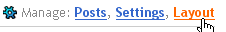


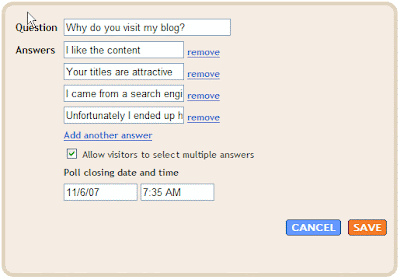
Subscribe to:
Post Comments (Atom)











0 Responses to “Poll Widget for Blogger”
Post a Comment