Friday, February 17, 2012
Recent Droppers Widget for Blogger
Recent Droppers Widget for Blogger
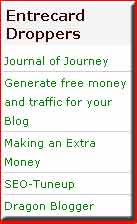 If you are using Entrecard for building up your traffic, then this widget is for you. I am going to call this as Recent Droppers widget for Blogger/ Blogspot. You may call this as Latest Droppers widget or Entrecard Droppers widget or as you may wish.
If you are using Entrecard for building up your traffic, then this widget is for you. I am going to call this as Recent Droppers widget for Blogger/ Blogspot. You may call this as Latest Droppers widget or Entrecard Droppers widget or as you may wish. The widget is meant to display the links of recent droppers from Entrecard on your sidebar. This list will be a dynamic one and will change as entrecarders drop into your Entrecard widget. The idea is to reward all your droppers for a short period of time with a link to their blog. Now, I will explain how to install the widget. It is going to be very simple.
How to install the widget?
- Log in to your Entrecard account
- On the top right hand corner of your Dashboard, look for the orange colour feed button

- Click on the feed button
- This will open a new window. Look at the address bar in your browser window. The address should look like "http://entrecard.com/feeds/inbox/XXXXXXXXXX/rss2.0". Copy the address; we need to use this later in Blogger to create the widget
- Now, log in to your Blogger account
- On your Blogger Dashboard, click on the "Layout" link

- This will take you to the "Page Elements" tab. Decide where you want to insert the recent droppers widget and click on the "Add a Gadget" link accordingly.
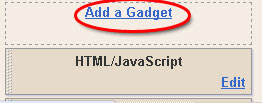
- Scroll down the list, find a gadget titled "Feed" and click on the "+" button

- This will open the "Configure Feed" window. Here, you need to paste the URL copied from Entrecard (Refer to step 4). Click on the "Continue" button

- If you have pasted the feed URL correctly, you should see a prview of your recent droppers in the window now

- Blogger allows you to display a maximum of 5 droppers. If you want to display less than 5 links, select the number accordingly. Once you are satisfied, click "Save"
That completes the installation of your recent Entrecard droppers widget. Feel free to post your queries here, if you have any. Please subscribe to my feed if you like this post
widget for Blogger
Subscribe to:
Post Comments (Atom)











0 Responses to “Recent Droppers Widget for Blogger”
Post a Comment